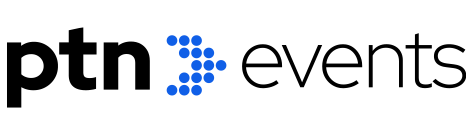Using Advanced
Formulas & Functions in Excel
Course
Beginner level
No prior experience required
3 Months
Flexible schedule
Training Description
What you'll learn
- All the Advanced uses of MS Excel
- Advanced Excel Functions, Formulas
- Match, Audit Report
- Entry Bill, Salary Slip
- All the Essential Skills of MS Excel
- VLOOKUP, HLOOKUP
- Macro, VBA
- Job Formula
Prepare for a career in project management certification programs
- Receive professional-level training from PTN Event
- Demonstrate your proficiency in portfolio-ready projects
- Earn an employer-recognized certificate from PTN Event
- Qualify for in-demand job titles: Front-End Developer, Website Developer, Software Engineer
Get exclusive access
to career resources upon completion
Resume review
Improve your resume and LinkedIn with personalized feedback
Interview prep
Practice your skills with interactive tools and mock interviews
Career support
Expert guidance on skills, job searches, and career goals.
Syllabus of Our project management certification programs
Advanced Functions and Formulas
- Nested Functions
- Array Formulas
- Lookup and Reference
- Functions
- Logical Functions
- Text Functions
Data Analysis Techniques
- Sorting and Filtering Data
- Advanced Data Validation
- What-If Analysis
- Scenario Manager
- Goal Seek and Solver
Pivot Tables and Pivot Charts
- Creating Pivot Tables
- Customizing Pivot Tables
- Calculated Fields and Items
- Pivot Charts
- Slicers and Timelines
Macros and VBA (Visual Basic for Applications)
- Introduction to Macros
- Recording Macros
- Editing and Debugging Macros
- Introduction to VBA
- Writing VBA Code for Automation
Data Visualization and Advanced Charting
- Advanced Chart Types
- Dynamic Charts
- Charting Best Practices
- Sparklines and Data Bars
- Conditional Formatting
Collaboration and Data Sharing
- Protecting Worksheets and Workbooks
- Sharing Workbooks and Collaborating with Others
- External Data Connections
- Importing and Exporting Data
- Data Consolidation
Advanced Tips and Tricks
- Keyboard Shortcuts for Efficiency
- Data Cleaning and Error Handling
- Advanced Customization and Settings
- Excel Add-Ins and Tools
- Excel Productivity Hacks
Register for
the course
Select courses
based on your needs
Advanced Excel
Advanced Excel Pro
Frequently asked questions
Who is the Advanced Excel course designed for?
Our Advanced Excel course is designed for individuals seeking to enhance their Excel skills, including professionals in finance, data analysis, business intelligence, and administration.
What are the prerequisites for enrolling in the Advanced Excel course?
Basic knowledge of Excel, including familiarity with formulas, functions, and basic data manipulation, is recommended. However, beginners with a strong interest in Excel can also benefit from this course.
What topics are covered in the Advanced Excel course?
The course covers advanced functions and formulas, data analysis techniques, pivot tables, macros and VBA (Visual Basic for Applications), data visualization, and advanced charting.
Will I receive a certificate upon completion of the Advanced Excel course?
Yes, participants who successfully complete the course, including all assessments and assignments, will receive a certificate of completion.
Is there any support available during the course?
Yes, our instructors and support staff are available to assist participants with any questions or difficulties they may encounter during the course.
What sets your Advanced Excel course apart from others?
Our course is designed and delivered by industry experts with extensive experience in Excel and data analysis. We focus on practical, real-world applications and provide hands-on exercises and projects to reinforce learning.

Creating Opportunities,
By Connecting People!