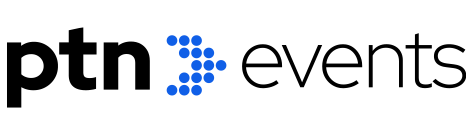Website Development Course
Training Description
Our website development courses are designed to equip you with the skills and knowledge needed to create dynamic, user-friendly, and visually appealing websites. Whether you’re a beginner or looking to advance your skills, our courses cover everything from the basics of HTML and CSS to advanced topics like JavaScript, responsive design, and web application development
What you'll learn
- HTML (Hypertext Markup Language)
- CSS (Cascading Style Sheets)
- JavaScript
- Responsive Design
Skills you’ll gain
HTML
CSS
JavaScript
Frontend Frameworks
Backend Development
Database Management
HTML
CSS
JavaScript
Frontend Frameworks
Backend Development
Database Management
Prepare for a career in website Development certification programs
- Ideal for beginners, this program covers the fundamentals of HTML, CSS, and JavaScript, providing a solid foundation for building websites from scratch.
- Dive deeper into frontend technologies such as HTML5, CSS3, JavaScript frameworks (like React or Angular), and responsive design techniques.
- Master server-side programming languages (such as Node.js, Python with Django or Flask, Ruby on Rails, or PHP) and database management to create dynamic web applications.
- Combine frontend and backend skills to become a full-stack developer capable of building end-to-end web applications, from UI design to server-side logic and database integration.
Get exclusive access
to career resources upon completion
Resume review
Improve your resume and LinkedIn with personalized feedback
Interview prep
Practice your skills with interactive tools and mock interviews
Career support
Expert guidance on skills, job searches, and career goals.
Syllabus of Our Website Development Course
Experience the perfect blend of expert mentorship, premium networking opportunities, and exclusive insights into the most current trends within your industry, all brought together in a single setting.
Introduction to Web Development
- Understanding the Web: Overview of the Internet, web browsers, and web servers.
- Introduction to HTML: Basic structure of HTML documents, tags, and elements.
- Introduction to CSS: Styling HTML elements with CSS, selectors, properties, and values.
Advanced HTML and CSS
- HTML5 and Semantic Markup: Using semantic HTML5 elements for better structure and accessibility.
- CSS Layouts: Understanding CSS box model, layout techniques (floats, flexbox, grid), and responsive design principles.
- CSS Preprocessors: Introduction to CSS preprocessors like SASS or LESS for efficient styling.
JavaScript Fundamentals
- Introduction to JavaScript: Basics of JavaScript programming, variables, data types, operators, and control structures.
- Functions and Scope: Writing functions, understanding scope, and working with arrays and objects.
- DOM Manipulation: Accessing and manipulating HTML elements using JavaScript to create dynamic web pages
Frontend Frameworks
- Introduction to Frontend Frameworks: Overview of popular frontend frameworks like React.js, Angular, or Vue.js.
- Building Projects with Frameworks: Hands-on projects to build interactive user interfaces and single-page applications (SPAs)
Backend Development
- Introduction to Backend Development: Basics of server-side programming, server-client architecture, and RESTful APIs.
- Node.js: Introduction to Node.js for server-side JavaScript development.
- Express.js: Building backend applications with Express.js, routing, middleware, and handling HTTP requests.
Database Management
- Introduction to Databases: Overview of relational databases (SQL) and NoSQL databases.
- Database Design: Understanding database design principles, normalization, and relationships.
- CRUD Operations: Performing CRUD operations (Create, Read, Update, Delete) using SQL or MongoDB.
Version Control and Deployment
- Version Control with Git: Introduction to version control systems, Git basics, branching strategies, and collaboration with GitHub.
- Deployment Strategies: Deploying web applications to production environments using cloud platforms like AWS, Heroku, or Firebase
Web Performance Optimization and Security
- Performance Optimization: Techniques for optimizing website performance, minimizing loading times, and reducing file sizes.
- Web Security: Best practices for securing web applications, implementing authentication, encryption, and protecting against common vulnerabilities.
Project Development
- Capstone Project: Work on a comprehensive web development project that integrates frontend, backend, and database components.
- Project Management: Planning, executing, and documenting the project following industry best practices.
Portfolio Development and Presentation
- Portfolio Building: Curating a portfolio of web development projects showcasing skills and expertise.
- Presentation Skills: Presenting projects effectively, articulating design decisions, and demonstrating technical proficiency.
Register for
the course
Select courses
based on your needs
Upskill your careers to excel in the digital economy.
Website Development Starter
₹12999
3 Months Duration
Ideal option for an individual to gain experience and explore future opportunities
* Advance booking is open (few slots left)
Website Development Pro
₹34999
6 Months Duration
Ideal option for an individual looking to explore career in Website development world
* Advance booking is open (few slots left)
Read Most Frequent Questions
Frequently asked questions
What is website development?
Website development refers to the process of creating websites or web applications. It involves designing, building, and maintaining websites using various technologies such as HTML, CSS, JavaScript, and backend programming languages.
What skills are required for website development?
Key skills for website development include proficiency in HTML, CSS, JavaScript, and familiarity with backend technologies such as Node.js, Python, or PHP. Additionally, knowledge of version control systems like Git, database management, and web performance optimization are valuable skills for web developers.
How long does it take to learn website development?
The time it takes to learn website development varies depending on individual learning pace, prior experience, and the depth of knowledge desired. Beginners can typically learn the basics of website development in a few months, while mastering advanced concepts may take longer.
Do I need to know programming to become a web developer?
While programming knowledge is essential for certain aspects of web development, such as backend development and interactivity using JavaScript, there are roles in web development, such as web design or frontend development, that may require less programming expertise.
What are the differences between frontend and backend development?
Frontend development involves building the visible parts of a website that users interact with, including layout, design, and functionality. Backend development focuses on the server-side logic, database management, and server configuration that support the frontend functionality.
What tools and software are used in website development?
Website developers use a variety of tools and software, including text editors (e.g., Visual Studio Code, Sublime Text), version control systems (e.g., Git), web development frameworks (e.g., React.js, Angular, Express.js), and database management systems (e.g., MySQL, MongoDB).
What tools and software are used in website development?
Website developers use a variety of tools and software, including text editors (e.g., Visual Studio Code, Sublime Text), version control systems (e.g., Git), web development frameworks (e.g., React.js, Angular, Express.js), and database management systems (e.g., MySQL, MongoDB).
How do I start learning website development?
To start learning website development, you can begin by exploring online tutorials, courses, and resources available on platforms like Codecademy, freeCodeCamp, and Udemy. Practice coding exercises, build projects, and seek feedback from the developer community to enhance your skills.
Can I become a freelance web developer?
Yes, many web developers work as freelancers, offering their services to clients on a project basis. Freelance web developers have the flexibility to choose their projects, set their rates, and work remotely, making it an attractive option for many developers.
How do I stay updated with the latest trends in website development?
To stay updated with the latest trends in website development, you can follow industry blogs, attend web development conferences and meetups, join online communities like Stack Overflow or Reddit, and subscribe to newsletters or podcasts focused on web development topics. Additionally, continuous learning through online courses and tutorials helps developers stay abreast of emerging technologies and best practices.

Creating Opportunities,
By Connecting People!